What is Udio
Remember when we made a theme song a while back? It’s time to make yours!
AI is moving fast, and one of the big breakthroughs in the past 6 months has been the introduction of high-quality music generation that’s capable of generating vocals and instrumental tracks. We’re past the point of music generation being a dream – its now a reality.
If you’re an AI Hero, you might already be familiar with Suno, a breakthrough platform for creating music. Udio is a contender in the music generation space. While specifics are still hard to come by, anecdotally its said to be a bit more creative, energetic with its generations. That’s already a great accomplishment as Suno was already great in our experience.
Why this tutorial?
We believe in introducing promising AI technologies with hands-on experience. Music generation’s use case might seem hard to pin point, but we believe after playing around with it, the ideas just flow. From the ability to easily add music and backing tracks that wouldn’t even cross your mind before due to costs. To the ability to easily brainstorm music assets and more. That’s why we’re bringing you a small tutorial to quickly show you how you can create your own company theme song. We’ll guide you through the whole process.
The end result:
A Quick Overview of Udio:
What makes Udio so good? Have a look at its Generation UI.
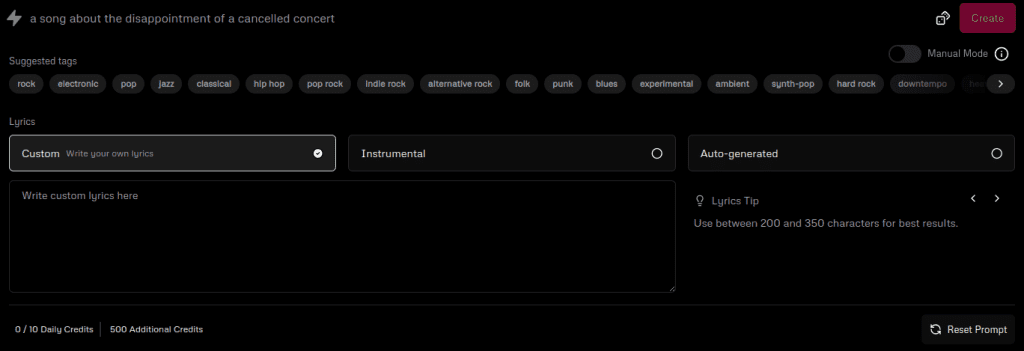
Looks simple enough right, at the top you’ve got a prompt box to give Udio a general idea of your song. At the bottom you have some lyric options where you can write your own lyrics, generate them or omit them. And finally also associate the genre with tags, which pin points the style. The goal and process is simple, fill in all of those boxes and hit create – you’ll get your own musical generation.
We’re going to take this a bit further than just a simple how-to, we’ll also provide you with some prompts to get the process to go as smoothly as possible.
Step 1: Compose Your Prompt
First things first, you need to go to Udio’s website.
A simple music prompt
Then, you need a simple prompt to give Udio for it to get the idea. We recommend keeping it simple. Form a prompt with the general structure:
"A company intro theme song about [YOUR BRAND'S CORE CONCEPT] [GENRE]"Udio Prompt
For instance, if your brand revolves around the power of AI, your prompt could be:
"A company intro theme song about the power of AI"Udio Prompt
In our case we also want the song to be a synth-pop mix, as such our final prompt is:
"A company intro theme song about the power of AI, synth, synthpop"Udio Prompt
You can further refine your prompt by adding optional genres at the end. Udio, our AI music composer, will also suggest relevant tags based on what is thinks is relevant. When it comes to genre tags, exercise restraint. Limit yourself to no more than three tags to avoid confusing the AI with too broad of a style. Its our advice here that effective prompting etiquette is all about keeping things as targeted as possible – allowing you the possibility of pinpointing exactly where things went wrong when you want to fine-tune your result.
For example, if the song sounds like a mess and your prompt is:
"A company intro theme song about a paper supply company, pop, metal, hardstyle"A Bad Udio Prompt
Its clear that the AI will have no idea how to fuse pop, metal and hardstyle together. You can try interesting mixes (like pop and metal), but more than two unlikely genres and you’re unlikely to get a good output.
Lyrics
Generating Lyrics
Now we’re gonna guide you through the whole process. While Udio can generate lyrics for you, we recommend taking the creative reins and crafting your own lyrical masterpiece. But if you’re short on time, we recommend generating the lyrics over at claude.ai due to its better styling than the default generation used in Udio. But of course, you can use chat-GPT or any other LLM of your preference.
It’s free and simple, so just click the link, sing in and enter a prompt. This requires some back and forward, so be sure to use our template to get a good result:
Your job is to generate lyrics for a creative but professional company theme song, it has to be related to our operations as [[YOUR COMPANY FUNCTION]].
The name of our organisations is [[YOUR COMPANY NAME]]. I want it to be in the style of [[GIVE A GENRE]], and emphasis the [[FOCUS OF THE SONG]] part of our company.
Theme wise, I want you to [[PROVIDE A THEME OR GENERAL PREMISE]]. Keep it to under 50 words. Lyric Generation Prompt
What makes good lyrics for Udio?
- Keep it shorter than 350 characters, more than this and Udio won’t take it into account.
- Add some instructions in the lyrics to provide clarity on how you want the song to go ([drop], [fast], [slow], [reverb], etc.)
- Don’t use copyrighted lyrics. It might be tempting, but it probably won’t work and you might get banned.
This is what we got:
Verse:
Stuck in a rut, no clear path in sight
AI Heroes arrive, with ideas so bright
Ideating solutions, cutting through the night
Coding with purpose, making wrongs right
Chorus:
AI Heroes, your minds truly shine
Ideators skilled, leaving troubles behind
Tackling challenges with code so fine
AI Heroes, your work's one of a kindAI Heroes Theme Song Lyrics
Add some styling
As we mentioned previously, a big benefit of Udio is the ability to add and sneak in some extra instructions. If you want more control turn manual mode on. Otherwise it’ll try to fit to your suggestions but it will also make some style choices. For our demonstration we have manual mode off, and we sprinkled in the following instructions in the lyrics:
[Electric Guitar]
Verse:
Stuck in a rut, no clear path in sight
AI Heroes arrive, with ideas so bright
Ideating solutions, cutting through the night
Coding with purpose, making wrongs right
[Break down]
Chorus:
AI Heroes,
Ideators skilled, leaving troubles behind
Tackling challenges with code so fine
AI Heroes, one of a kindStyling Theme Song Lyrics
Generate a be amazed!
Now its time to add everything together. Use the image below for reference alongside the numbered bullet-points.
- The simple prompt should be in the first box.
- Your chosen genre should be chosen as a tag if suggested.
- Use custom lyrics, and paste in your lyrics!
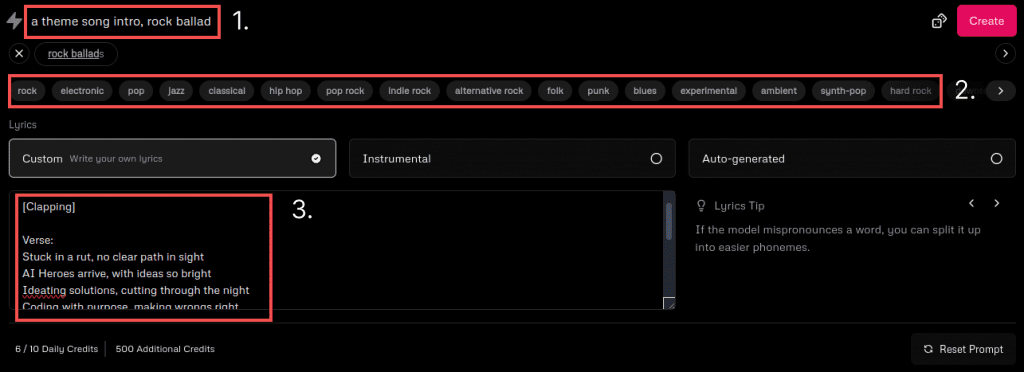
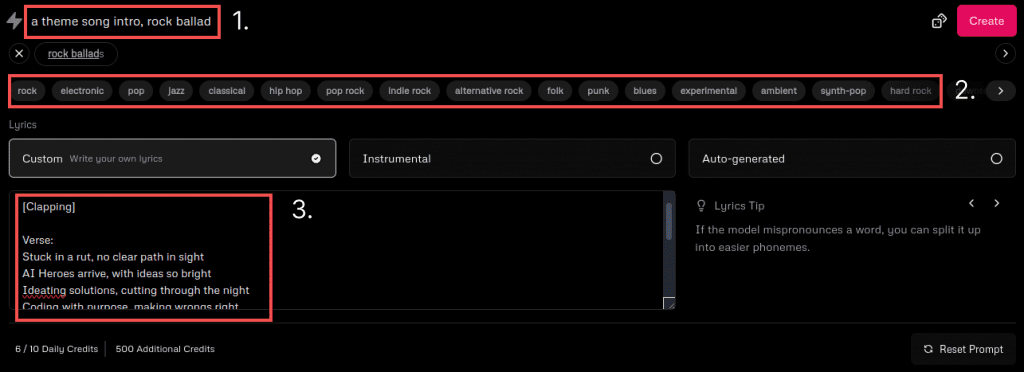
Now hit create!
The result
After you Udio starts generating some music for you, you’ll notice that you get two recordings. Don’t like something? Then just generate with the same prompts again or tweak things until its perfect. Have a listen to our new theme song!
Our theme song
After this point, you should have a 30 second track with your new song generated. Want to make it longer and into a full song? Just click the extend button and repeat the steps we’ve shown before!
Want a more in-depth look at what AI can do for you and tour organization? You’re in luck, we provide workshops for you to find how AI can work for you. Find out more at: workshops



